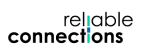Are you familiar with the Groutec sleeve system? Groutec is Dextra main precast connection solution. It consists of a sleeve fixed onto the reinforcement inside the precast element thanks to a threaded connection.
At the construction site, connection between two precast elements is achieved by injecting non-proprietary grout in the coupler’s cavity, removing all need for an in-situ wet joint between.
Dextra Groutec AutoCAD tool
С чего начать ?
1. Загрузите и установите палитру AutoCAD .zip >> Скачать (требуется регистрация)
2. Download and open Groutec datasheet >> Скачать (требуется регистрация)
3. Gather precast element dimensions and reinforcement detail.
4. In AutoCAD, insert couplers and/or positioning accessories. Change rebar size by simply clicking on blue arrow..
5. After insertion, product order codes can be retrieved by double clicking on coupler.