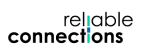New CAD/BIM components of fully-threaded bars are available for AutoCAD, Revit and Tekla.
Dextra post-tensioning bar (PT bar) system consists for a high tensile steel bar together with accessories, such as couplers, nuts washers, bearing plates.
Both smooth and fully-threaded bars, are available to best suit the project application for either temporary or permanent works.
The fully-threaded bars now come with tools for AutoCAD, Revit and Tekla to facilitate the design and detailing of structures by importing the components to the software.
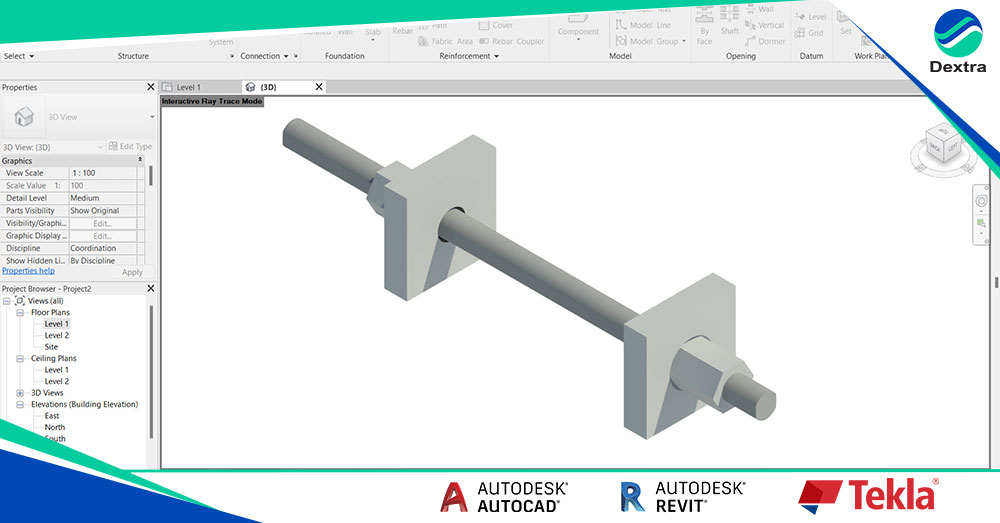
どうやって始めるのか?
1. Download and install fully-threaded bars component:
• For AutoCAD user, download ここ (登録が必要です)
• For Revit user, download ここ (登録が必要です)
• For Tekla user, download ここ (登録が必要です)
2. ラップトップ上の目的のフォルダーにファイルを抽出します。
3. 「インストール」という名前のファイルに詳細に記載されているステップバイステップの指示に従います。
4. プロジェクトの要件に基づいて、適切なバー サイズを選択します。完全な構造を描きます。
5. 最終的には、AutoCAD、Revit、Tekla に製品仕様メモを直接追加できるようになります。
Dextra fully-threaded bars tools: tutorial videos